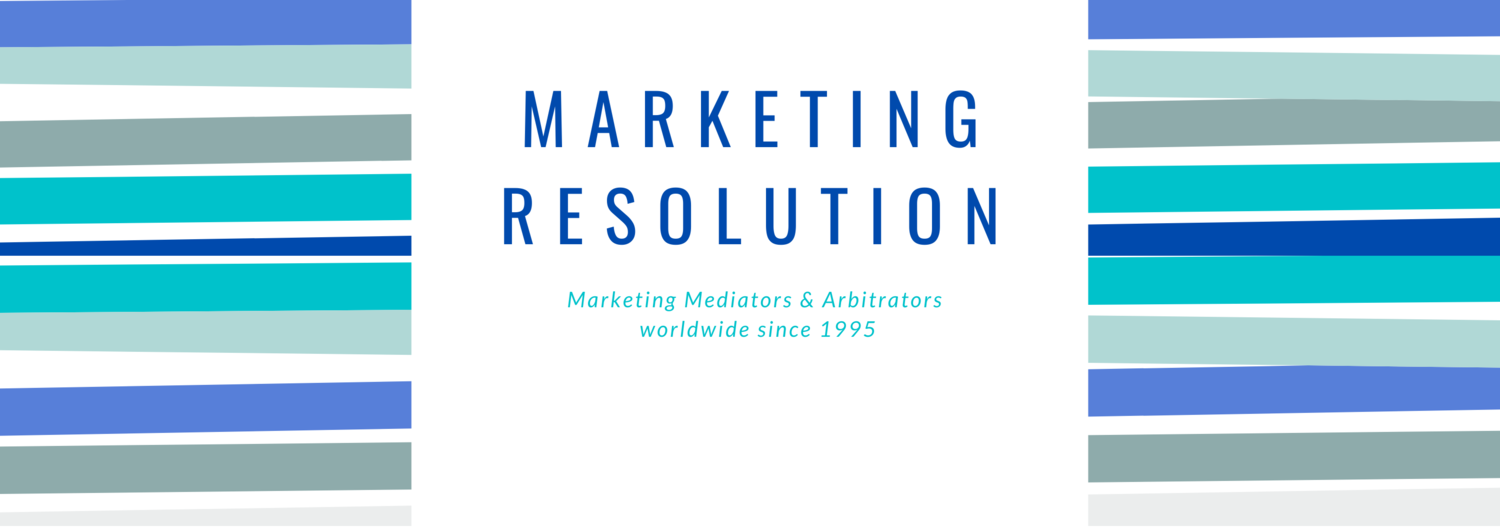How Mediators Can Optimize Google My Business Listings
If you can’t afford to hire a digital marketing agency or SEO professionals, there are lots of tools that you can use for free to optimize your search rankings and one of which is the Google My Business.
As the name implies, Google My Business is a tool (free) provided by Google for businesses to manage how their details are listed in search. With this tool, you will be able to manage your locations on Google Maps as well as online reviews.
If you're running a local business you need to set up the location of your business on Google My Business so that customers will be able to find you easily when they search in Google Maps. But to make it possible you need to optimize your Google My Business listing.
Read on to learn how to optimize your listing properly.
Tips for Optimizing Google My Business Listing
Optimize your profile in Google My Business
When optimizing your listing making a profile that has updated, accurate, and comprehensive details is the first that you need to do. Your Google My Business profile has several parts like:
● Name
● Address
● Phone Number
● Business Category
● Description
Aside from the above-mentioned parts, you can include other important details like availability, working hours, and URL of your website.
Load High-Quality and Relevant Pictures
Once you have included all the important details in your listing, you can start personalizing your Google My Business page’s visual aspects. Take note, a listing will not be completed without pictures.
A business that has images on their listings tend to obtain 35 percent more clicks and considered more trustworthy.
With this in mind, make sure to upload a logo, cover photo, profile photo, and general images to give customers an idea of what your business looks like as well as what services and products they can obtain from you.
Ask for online reviews and respond to them
When it comes to local searches, reviews are considered the lifeblood. Good online reviews is equivalent to sales. Meaning to say, if you have more good reviews then your sales will increase as well.
Whenever customers perform a google search to find a service, product, or business on Google, these reviews will show up. The online reviews and even the ratings allow people to compare competitors more rapidly and determine whether the business is trustworthy or if it’s selling good products and services.
Thank you for reading, hopefully, this article has helped you a lot in optimizing your Google My Business listing. If you can’t afford to hire a digital marketing agency or SEO professionals, there are lots of tools that you can use for free to optimize your search rankings and one of which is the Google My Business.
As the name implies, Google My Business is a tool (free) provided by Google for businesses to manage how their details are listed in search. With this tool, you will be able to manage your locations on Google Maps as well as online reviews.
If you're running a local business you need to set up the location of your business on Google My Business so that customers will be able to find you easily when they search in Google Maps. But to make it possible you need to optimize your Google My Business listing.
Read on to learn how to optimize your listing properly.
Tips for Optimizing Google My Business Listing
Optimize your profile in Google My Business
When optimizing your listing making a profile that has updated, accurate, and comprehensive details is the first that you need to do. Your Google My Business profile has several parts like:
● Name
● Address
● Phone Number
● Business Category
● Description
Aside from the above-mentioned parts, you can include other important details like availability, working hours, and URL of your website.
Load High-Quality and Relevant Pictures
Once you have included all the important details in your listing, you can start personalizing your Google My Business page’s visual aspects. Take note, a listing will not be completed without pictures.
A business that has images on their listings tend to obtain 35 percent more clicks and considered more trustworthy.
With this in mind, make sure to upload a logo, cover photo, profile photo, and general images to give customers an idea of what your business looks like as well as what services and products they can obtain from you.
Ask for online reviews and respond to them
When it comes to local searches, reviews are considered the lifeblood. Good online reviews is equivalent to sales. Meaning to say, if you have more good reviews then your sales will increase as well.
Whenever customers perform a google search to find a service, product, or business on Google, these reviews will show up. The online reviews and even the ratings allow people to compare competitors more rapidly and determine whether the business is trustworthy or if it’s selling good products and services.
Thank you for reading, hopefully, this article has helped you a lot in optimizing your Google My Business listing.
Written by: Margie Heaneythe