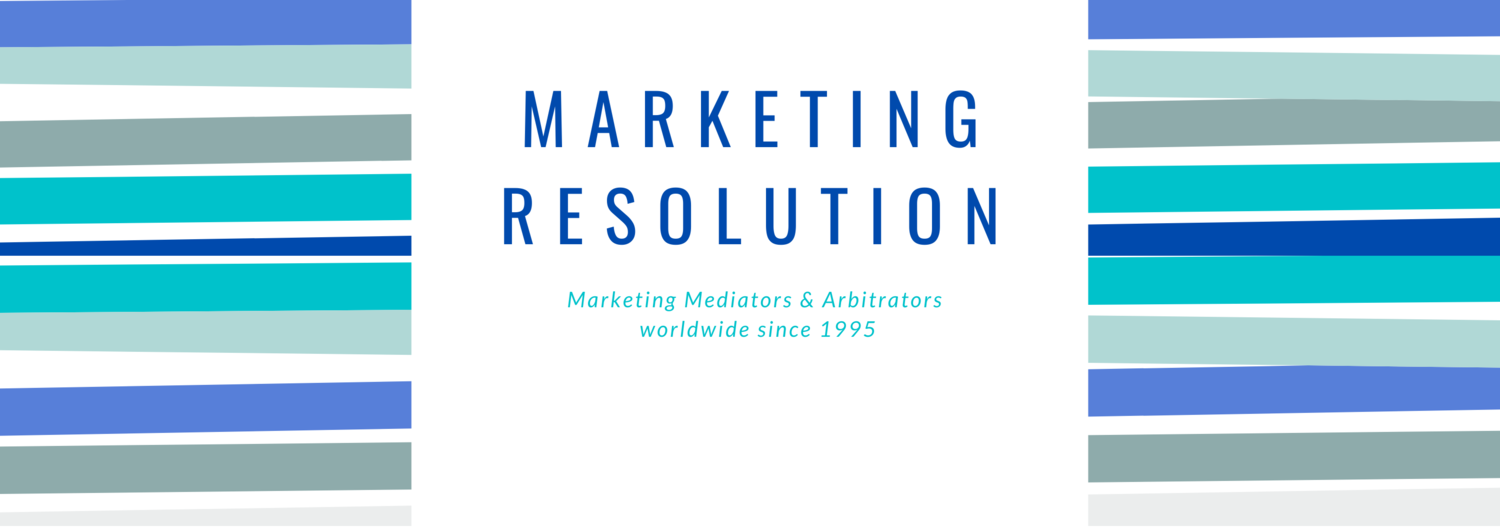How to Create Engaging FAQ Videos for Your Mediation or Arbitration Practice
Videos are an excellent way to connect with both current clients and potential clients in the mediation and arbitration field. According to recent studies, people spend nearly one-third of their time online watching videos. Moreover, over half a billion people watch videos on platforms like Facebook every day. For mediators and arbitrators, FAQ videos are particularly powerful because they address the specific questions and concerns that clients and leads typically have. By directly answering these questions, you build trust and demonstrate your expertise.
So, how can you create effective FAQ videos that resonate with your audience and help convert leads into clients? Here’s a simple guide tailored specifically for professionals in mediation and arbitration.
Option 1: Hire a Professional Crew
You could choose to outsource the entire process by hiring a professional film crew. They can handle everything from setting up the lighting to shooting and editing the footage. This is a great option if you prefer a polished, high-quality video. Many mediation and arbitration professionals opt for this approach to ensure their videos reflect the seriousness and professionalism of their practice.
However, this level of production is not necessary for success. Many clients appreciate a more personal, authentic approach, which brings us to the second option.
Option 2: DIY – Create Your Own FAQ Videos in Three Simple Steps
If you’d rather create the videos yourself, you can do so easily with just a few basic tools and a bit of preparation. Here’s how:
1. Gather Your Equipment
For equipment, all you really need is your smartphone. Today’s smartphones have excellent video capabilities, and a simple, authentic video can go a long way in building rapport with your audience. The informal nature of a selfie video, even with its occasional imperfections, can make you appear more approachable and genuine—qualities that are incredibly important in mediation and arbitration.
However, if you want to take it up a notch, consider purchasing a smartphone tripod and a clip-on microphone. These inexpensive tools can improve the stability and sound quality of your videos, giving them a slightly more professional touch without losing that personal feel.
2. Press ‘Record’
It’s as simple as pressing record! Before you start, think of one or two common questions your clients ask. For example, “What should I expect during my first mediation session?” or “How does arbitration differ from going to court?”
We recommend speaking off-the-cuff rather than scripting your answers. Scripting can make you seem stiff and less relatable. Instead, imagine that a potential client has just asked you the question, and respond naturally, as you would in a face-to-face conversation. Don’t worry about making mistakes or having to do multiple takes—these videos should feel real and down-to-earth. Aim for videos that are 30 seconds to two minutes long.
3. Edit (or Don’t)
Once you’ve finished filming, you can upload the video directly to your website, YouTube channel, or social media platforms. There’s no need to edit the video unless you really want to. If you do feel like adding some graphics or text overlays, you can use a free video editing app like iMovie (for Apple users) or InShot (for both Android and Apple users).
Remember, the simplicity of your video is often what makes it effective. The goal is to connect with your audience and answer their questions in a way that builds trust and demonstrates your expertise.
Examples of FAQ Topics for Mediators and Arbitrators:
Mediation FAQ Video Topics:
“How do I prepare for my first mediation session?”
“What happens if we can’t reach an agreement during mediation?”
“How long does a typical mediation session last?”
“Is mediation confidential?”
Arbitration FAQ Video Topics:
“What is the role of an arbitrator?”
“How is arbitration different from a court trial?”
“What should I bring to an arbitration hearing?”
“Can arbitration decisions be appealed?”
Conclusion: Keep It Simple and Authentic
Whether you choose to film these videos yourself or hire a professional team, the key to successful FAQ videos is authenticity. Your clients want to see the real you—someone who is knowledgeable, approachable, and ready to help them through their mediation or arbitration process.
If this sounds overwhelming, remember that help is available. Should you prefer a more polished, professional video, consider reaching out to a service provider who can handle the filming and editing for you. In just a few hours, you can create a suite of FAQ videos that will serve your clients and grow your practice for years to come.
How Mediators Can Utilize Video Content For Practice Development
In today's digital era, video marketing is taking center stage in many businesses’ marketing strategies, and mediation should be no exception. Today’s video discusses the rise of video marketing and its significance in promoting your mediation practice, as well as how to create and record quality videos. Stay to end of the video to learn what equipment, apps, and platforms I use.
The Rise of Video Marketing
In today's fast-paced and highly visual digital era, video marketing has become a powerful tool that businesses across various industries are leveraging to effectively communicate their brand and offerings. Mediation, as a profession, can greatly benefit from the rise of video marketing. Videos offer a dynamic and engaging medium to showcase the mediation process, share client testimonials, and create compelling content that resonates with potential clients. So let’s explore the growing importance of video marketing and its significance in promoting and enhancing the visibility of your mediation practice.
One of the key advantages of video marketing is its ability to captivate and connect with audiences on an emotional level. Videos have the power to convey your mediation practice's essence, values, and unique selling proposition in a way that text or static images may struggle to achieve. By utilizing visual and auditory elements, such as visuals, music, voiceovers, and storytelling techniques, videos can create an immersive experience that leaves a lasting impression on viewers. Whether it's a promotional video showcasing the benefits of mediation or a client testimonial video highlighting successful outcomes, videos allow you to communicate your brand's personality, build trust, and evoke emotions that resonate with your target audience.
Videos offer a versatile platform for showcasing the mediation process itself. You can create educational videos that explain various mediation techniques, walk through the steps involved in a mediation session, or provide insights into the benefits of mediation for different types of conflicts. These videos not only educate and inform potential clients but also position you as an authority and expert in the field. By demonstrating your expertise and showcasing your mediation skills, videos help establish credibility and build confidence in your practice, increasing the likelihood of attracting potential clients who are seeking reliable and experienced mediators.
Client testimonials are another powerful way to leverage video marketing in the mediation profession. Videos featuring satisfied clients sharing their positive experiences and successful outcomes can have a profound impact on prospective clients. Testimonial videos create social proof, validating the effectiveness of your mediation services and instilling confidence in potential clients. These videos humanize the mediation process and allow viewers to relate to the experiences and outcomes shared by previous clients, fostering trust and reinforcing your reputation as a trusted mediator.
Video marketing offers numerous distribution channels and platforms to reach a wider audience. With the prevalence of social media platforms, such as YouTube, Facebook, Instagram, and LinkedIn, video content can be easily shared, liked, commented on, and maybe, even go viral, significantly amplifying your reach and brand visibility. Additionally, video content can be embedded on your website, shared via email newsletters, or utilized in online advertising campaigns to target specific demographics or geographic regions. The accessibility and shareability of videos enable you to connect with potential clients who may not have otherwise been reached through traditional marketing efforts.
While the concept of video marketing may seem daunting to some, this section provides practical guidance on how to create compelling and effective videos for your mediation practice. It covers aspects such as video production techniques, storytelling strategies, scriptwriting tips, and editing tools. It also emphasizes the importance of maintaining professionalism and authenticity in your videos, ensuring that they align with your brand identity and resonate with your target audience.
Video marketing has emerged as a powerful tool in today's digital landscape, and mediation professionals should embrace its potential. By effectively utilizing video marketing, mediators can create engaging and memorable content, establish credibility, and expand their reach to attract potential clients who are seeking effective and trustworthy mediation services.
So How Do You Create High-Quality Videos
Creating high-quality videos is not just about having the best camera equipment. It involves outlining and scripting, presenting, editing, and promoting the videos effectively. So here are some practical tips for creating high-quality videos that resonate with your audience, even on a limited budget.
Tips for Creating High-Quality Videos
Plan and loosely script your videos: Before hitting the record button, invest time in planning and loosely scripting your videos. Clearly define your video's purpose, message, and target audience. Outline the key points you want to cover and craft a compelling script that effectively communicates your ideas. Structuring your videos in a logical and organized manner will enhance the clarity and coherence of your message.
Pay attention to lighting and sound: Lighting and sound quality greatly impact the overall video quality. Natural lighting is ideal whenever possible, but if shooting indoors, ensure that the lighting is even and consistent. Avoid harsh shadows or overly bright spots. Consider investing in affordable lighting equipment or using reflectors to achieve optimal lighting conditions. Similarly, pay attention to audio quality by using a good-quality microphone to ensure clear and crisp sound. Minimize background noise and test the audio levels before recording.
Choose appropriate filming locations: Select appropriate filming locations that are visually appealing and relevant to the content of your video. Consider the background and ensure it is free from distractions or clutter. A clean, well-organized background will help maintain viewer focus on the main subject of the video.
Practice and rehearse: Practice and rehearse your presentation before recording. This will help you feel more confident, appear more natural on camera, and deliver your message effectively. Pay attention to your body language, tone of voice, and facial expressions. Rehearsing will also help you identify areas where improvements can be made, ensuring a smoother recording process.
Edit for clarity and conciseness: Editing plays a crucial role in creating high-quality videos. Trim any unnecessary footage, remove mistakes or pauses, and ensure a smooth flow of content. Keep your videos concise and focused, as attention spans are generally shorter in the digital age. Consider adding captions or subtitles to make your videos more accessible and engaging.
Maintain professionalism and authenticity: While creating high-quality videos, it is essential to maintain professionalism and authenticity. Be yourself and let your personality shine through. Speak clearly, with confidence, and in a conversational tone. Authenticity helps build trust with your audience, making your videos more relatable and engaging.
Promote your videos strategically: Creating high-quality videos is only half the battle. Promoting your videos effectively is equally important. Consider utilizing social media platforms, your website, or email newsletters to share and promote your videos. Engage with your audience by responding to comments and encouraging them to share your videos with others. Collaboration with other professionals, guest appearances on relevant podcasts, or leveraging partnerships can also help expand the reach of your videos.
Embrace creativity within your budget: While professional video production equipment can be costly, it is possible to create high-quality videos even on a limited budget. Explore affordable or free video editing software, utilize smartphone cameras with good video capabilities, and experiment with creative solutions to enhance the visual and production quality of your videos. Focus on delivering valuable content and engaging storytelling, as these elements can greatly compensate for any technical limitations.
And now, as promised, let me tell you what equipment, apps, and platforms I use.
I use my laptop, not my phone or ipad. On my PC there is a free app called ClipChamp. This is the editing software that I use for myself and my clients. For lighting I use an all-in-one camera/microphone/light that I bought on Amazon for less than $30. It’s called MOVO and mounts to the screen on top of my PC. To record videos you can use ClipChamp, Zoom, Canva, Restream or any of the hundreds of other video recording platforms. If I’m live, I use LinkedIn Live (just activiate the Creator Mode on your profile and you can too). To go live on LinkedIn, you’ll a need a 3rd party restreaming app. For this service, I pay for a subscription on Restream.io. It lets me record my videos or, go live on to more than 30 different social media channels. I can also create the backgrounds, chyrons, titles, subtitles, and schedule the release of uploaded videos. To go live on YouTube, I can just use my YouTube channel software. The same is true for Twitter. To create thumbnails or graphics, I use Canva.com.
To wrap up, creating high-quality videos for your mediation practice involves careful planning, scripting, presenting, editing, and strategic promotion. By following these practical tips, even with limited resources or a modest budget, you can create videos that resonate with your audience, effectively communicate your message, and enhance the overall quality and impact of your video content while getting the word out about you, your practice, your brand, and your authentic passion for what you do.