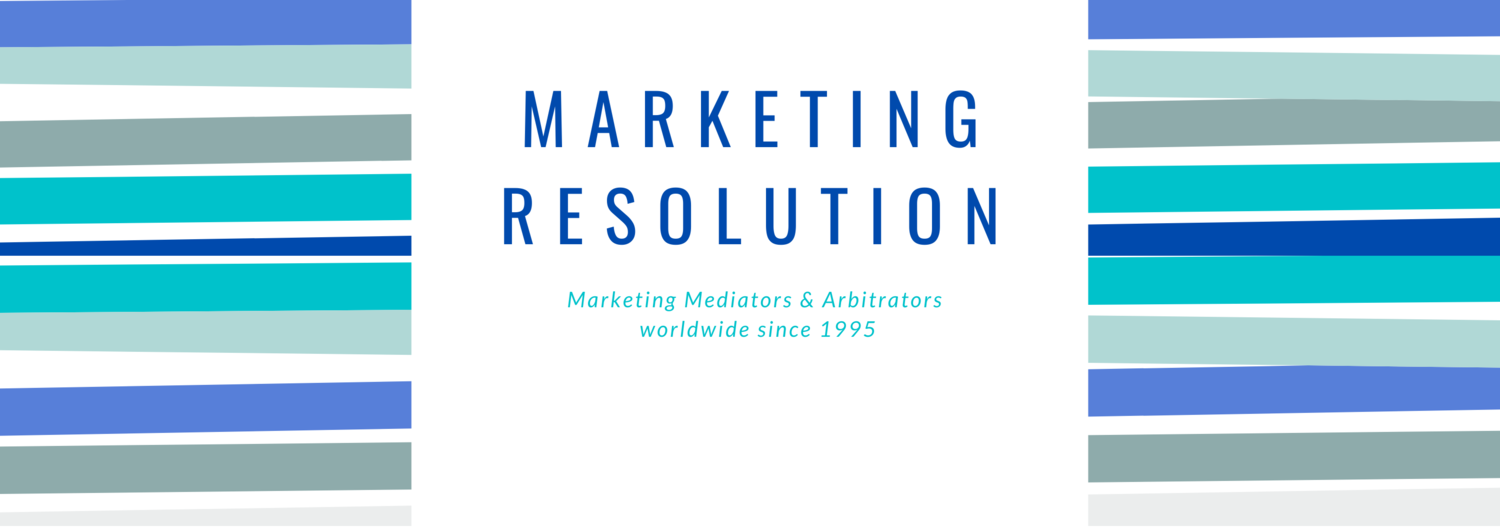how mediators can take advantage of the QR CODE REVIVAL
In hindsight, they were just a few decades too early. Seeing one in the 2010s was like a strange encounter. And when we did see them, they were considered to have value just above graffiti. Those who didn’t know how to use them just thought they ugly, and those who did know how to use didn’t have audience support. It was like being the first person to have a fax machine .. no one else appreciated your tech. YET
In the span of a decade, QR codes have transformed from something no one understood to something that allowed so many kinds of businesses to survive a pandemic to a Super Bowl advertising star and now back on the table as a viable (and even necessary) marketing tool.
Welcome back, QR codes!
WHAT ARE QR CODES?
In the beginning while most people were busy strong-arming these elusive boxes, they did serve their purpose. QR – which stands for “quick response” – is a type of technology that allows someone to access information by taking a photo of a unique code. The user is then directed to click on a website on their device where they’ll find the information that was advertised.
This wasn’t always such a seamless process, but with advances in smartphone technology, it’s now as simple as point and click. That sounds great, doesn’t it?! Contrary to when QR codes first launched, it’s now part of our everyday psyche to use our phones to get any additional information that we need.
We used our smartphones even more when we had to stay home for a while.
It’s true, QR codes aren’t pretty. They look like they belong on an tech manual, not on a classy post or business card. I get it. I spend dozens of hours each week making visually appealing posts for my client, but there’s only so much I can do with a barcode.
Because nearly everyone has a smartphone, this kind of convenience is a benefit to the client. It adds to their experience rather than causing friction.
Doctor offices now use them to schedule appointments. Grocery stores use them for coupons. QR codes can also be used in directing people to a podcast or webinar. I recently received wedding invitations with a QR code to direct guests to the wedding website, where they can RSVP and find information on the venue, hotel options, and the registry.
We’re seeing QR codes stick around and you might want to use them too! As it turns out, QR codes were cool.
So what if QR codes aren’t beautiful? They’re perfectly poised to solve a future problem.
THE NEW URL
With the rise of video consumption on the internet, QR codes offer a dynamic way to access more information from an video. Rather than seeing a URL or link on an ad, we may start seeing more QR codes used in their place.
So ….
How to create a QR code and direct people to a website, document, or other media
Creating a QR code is a relatively straightforward process, and it can be done on a computer or on your smartphone. Here's how it's done.
How to create a QR code with QR Code Generator
There are many QR code generators to choose from.
1. On your Google Chrome web browser, open any website, right click your mouse and choose the opton “Create A QR Code”.
2. Download the code
3. Then just paste the image into any document or post as you normally would any image.
How to create a QR code on Android with Google Chrome
1. On the Google Chrome app, navigate to the website you want to create a QR code for.
2. Tap the more icon – the three vertical dots – in the top right corner.
Click this icon in the top right corner to reveal a dropdown menu.
3. Tap Share in the drop-down menu.
4. Tap QR Code.
Tap "QR Code."
5. Beneath the QR code on the next screen, tap Download to save the QR code to your device.
Tap "Download" to save the QR code on your device. Stefan Ionescu/Insider
6. Once downloaded, you can then send the QR code to others via text, email, messaging app, etc.
How to create a QR code on iPhone with Google Chrome
1. On the Google Chrome app, navigate to the website you want to create a QR code for.
2. In the top-right corner next to the address bar, tap the Share symbol, which looks like a square with an arrow pointing upward.
Tap the "Share" icon next to the URL.
3. Scroll down and tap Create a QR Code.
4. Tap Share.
Tap the blue "Share" button.
5. Choose how you want to share the QR code (via text, email, messaging app, etc.)
Quick tip: You can tap Save Image to save the QR code for future use.
Social media apps, such as Twitter, often include access to a QR code for your account within the mobile apps.
How do you use QR codes?
You can use QR codes on phone (link to your LinkedIn profile directly …..)
Put them on the PowerPoint presentations, add them to your post to promote events, webinars, your resume, business cards, greeting cards, website, articles, handouts and training materials, … anything at all!
Do you use QR codes? If so, what types of information do you link to for your customers (your website, social media marketing, event sign-in)? What systems or apps do you use to create QR codes? Let me know how you use QR codes, in the comments below