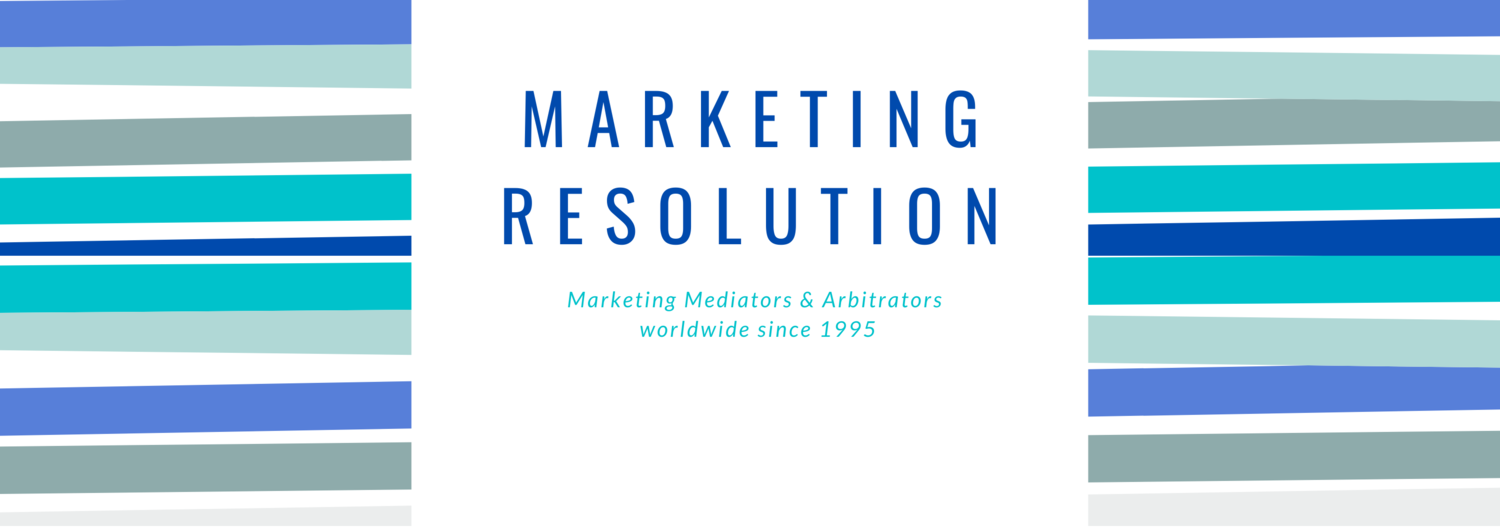Picture This: Why Visuals Are Vital for Mediators' Websites and Social Media
The images on your mediation website can be just as important as the words. Visuals play a critical role in attracting and engaging visitors, making your content easier to digest, and ultimately driving more inquiries. Whether you're using photos, infographics, or charts, the right imagery can enhance user experience and increase the likelihood of converting website visitors into clients.
Let's explore how visuals can benefit your mediation practice and offer key strategies to maximize their impact on your site.
Why Images Matter on Mediation Websites
It's no secret that people are visual by nature. Studies have shown that content with relevant images is 94% more likely to be viewed than text-only material. For mediators, using images strategically can help establish credibility, build trust, and encourage potential clients to explore your services.
The importance of images in user engagement can be explained in three main ways:
Speed of Information Processing – The human brain processes visuals much faster than text.
Emotional Impact – Images can evoke feelings that help create a connection with your audience.
Time Efficiency – In a fast-paced world, images help users quickly determine whether your content is worth their time.
How Images Drive Engagement for Mediators
When potential clients land on your website, they are looking for reassurance, professionalism, and clarity. Images can help deliver that message faster than text alone. Here are a few ways images can directly influence engagement on your website:
Faster Decision-Making: Studies suggest that the brain processes visuals in as little as one-tenth of a second, compared to the much longer time it takes to read through paragraphs of text. For busy potential clients, a well-placed image can quickly communicate the essence of your mediation services.
Emotional Connection: Mediators often work with individuals facing emotionally charged disputes. Using images that evoke a sense of calm, cooperation, and resolution can help establish an emotional connection with your audience, making them feel more confident in your ability to help them resolve their conflicts.
Holding Visitor Attention: Website visitors have limited time and attention spans. Relevant, high-quality images can help communicate your message quickly, allowing users to scan your content and decide to stay on the page longer.
The Role of Imagery in Enhancing User Experience
One of the most important goals of your mediation website is to engage visitors long enough to encourage them to take action, such as scheduling a consultation. Research shows that click-through rates (CTR) are 47% higher on websites with visuals compared to those without. For mediators, this can mean the difference between a casual visitor and a prospective client.
Think of your website as an extension of an initial consultation. When visitors engage with your site through images and content, they are more likely to ask questions and explore your services further. The longer they stay, the more likely they are to reach out for a consultation.
Best Practices for Using Images on Your Mediation Website
Not all images are created equal, and using the wrong visuals can hurt rather than help your engagement. Below are 4 tips to ensure that the imagery on your website enhances, rather than detracts from, your message:
1. Choose Relevant and On-Brand Images
Each image you use should support your message and align with the overall tone of your mediation practice. Avoid stock images that feel generic or unrelated. Instead, opt for visuals that reflect the essence of your services and the experience you provide to clients.
Mediators should use images that reflect professionalism, approachability, and the values of neutrality, collaboration, and resolution. Here are 10 specific types of images to consider:
1. Professional Portraits
· Use high-quality, professional headshots for profile pictures and "About" sections.
· Include images of mediators engaging with clients or in a professional setting.
· Amp up the imagery by dressing to compliment your brand ID colors
2. Collaborative and Positive Imagery
· Photos of people shaking hands, collaborating at a table, or engaging in positive dialogue.
· Groups of people working together, symbolizing teamwork.
3. Neutral and Calm Scenes
· Nature imagery like calm waters, balanced rocks, or serene landscapes to symbolize peace and balance.
· Minimalist designs or soothing color palettes to reflect neutrality and a stress-free environment.
4. Symbols of Resolution
· Icons like scales of justice, puzzle pieces fitting together, or bridges to convey problem-solving and unity.
· Visuals of agreements being signed or deals being closed.
5. Office or Meeting Spaces
· Photos of your actual office or neutral meeting spaces to showcase where mediation occurs.
· Welcoming spaces that appear comfortable yet professional.
6. Thought Leadership Content
· Infographics summarizing mediation processes or benefits.
· Photos of you speaking at events, participating in panels, or conducting workshops.
7. Client-Centric Imagery
· Testimonials with a photo of a smiling person (with consent).
· Situations that show empathy and support, like a mediator listening intently.
8. Quotes and Insights
· Overlay inspirational or relevant quotes about conflict resolution and mediation over an appealing background image.
· Ensure the text is readable and professional.
9. Industry Relevance
· Images that reflect specific industries you serve, such as business settings, family scenarios, or construction projects.
10. You and your ideal clients
· Use images that feature you engaging with your ideal clients are (e.g. families, C-suite executives, communities, etc) These can be staged of course
2. Prioritize High Quality and Fast Load Times
While high-quality images are crucial for building trust and professionalism, they should not come at the expense of slow page load times. Compressed images that maintain quality will ensure visitors aren’t frustrated by delays, keeping them on your site longer.
3. Use Descriptive Alt Text and File Names
Search engines, like Google, index images based on their file names and alt text. Use descriptive keywords for your image file names and write meaningful alt text to improve your search rankings and make your site more accessible to all users.
4. Optimize for Mobile Devices
With more people accessing websites through smartphones and tablets, it’s essential to ensure your images are mobile-friendly. Responsive images will adjust to different screen sizes without losing quality, enhancing the experience for all visitors, regardless of the device they use.
5. Utilize Hero Images
A hero image, typically displayed at the top of your homepage, is the first visual impression visitors get of your website. This large, bold image should immediately convey the core values of your mediation practice—whether that’s professionalism, trust, or peaceful conflict resolution.
Example: How to Use Visuals to Communicate Key Mediation Concepts
For mediators, some of the best ways to incorporate imagery include:
Infographics: Simplify complex processes, such as the steps in mediation, with easy-to-understand visuals. For example, a flowchart that shows the mediation journey can help clients understand the process before they even reach out.
Client Testimonials: Include images of satisfied clients alongside their testimonials. Photos of happy clients reinforce the positive outcomes you’ve achieved, helping to build trust with prospective clients.
Charts and Graphs: Use data-driven visuals to show the benefits of mediation, such as success rates or cost-effectiveness compared to litigation.
Professional Photos: Images of your office space, team, or mediation sessions (where appropriate) can help humanize your practice and make you appear approachable.
Final Thoughts: Imagery as a Powerful Tool for Mediators
Visuals are more than just decorative elements on your mediation website—they are powerful tools that enhance communication, build emotional connections, and guide visitors toward action. By choosing the right images, optimizing them for performance, and aligning them with your brand, you can significantly boost engagement and create a more compelling online presence.
Remember, your website is often the first point of contact between you and potential clients. Make sure every image you use serves a purpose and contributes to the overall user experience.
Attributions:
94% more likely to view content: Social Media Today
One-tenth of a second to process visuals: MIT research
47% higher click-through rate: HubSpot research