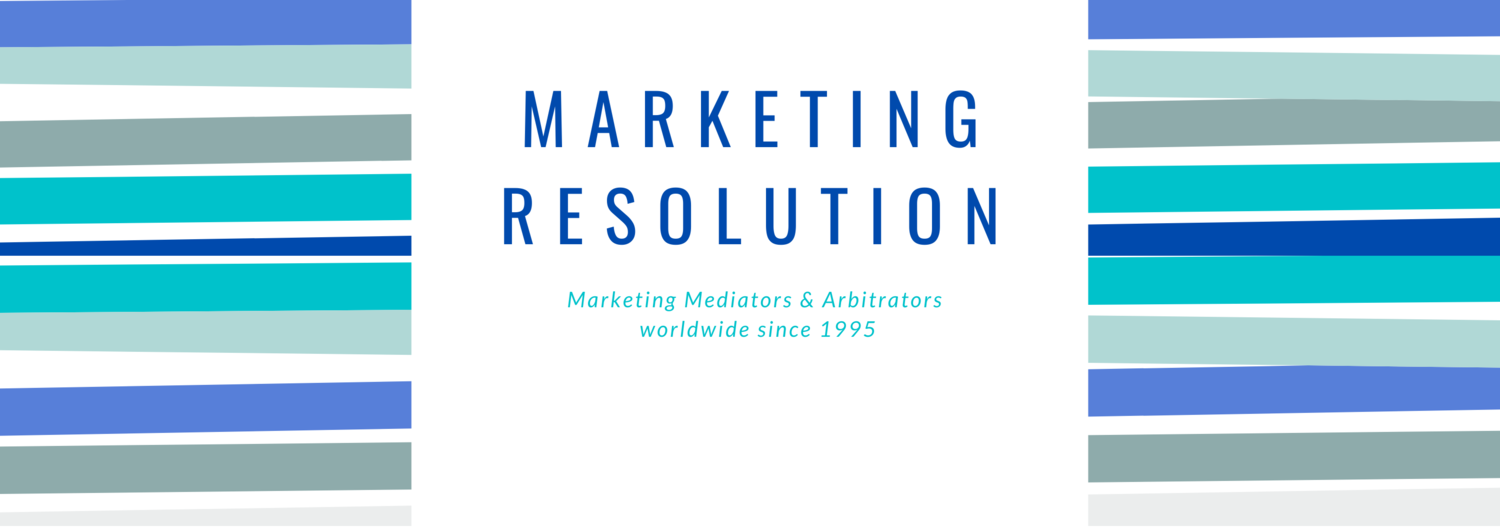How To Create An Eye-Catching LinkedIn Profile
Today, we’re going to be talking about optimizing your LinkedIn profile. Whether you’re just starting out in the resolution industry or you’ve been in it for a while, figuring out how to market your mediation practice on this platform can seem overwhelming.
Whatever approach you choose to take, your LinkedIn profile should be clear and straight to the point. I recommend taking a client-facing approach, rather than turning your Linkedin into a resume. Your profile should not just be about you, but about what you can do for your target client base.
You need to understand your personal brand, as well as your assets and what you have to offer clients. You want to answer these two questions: ‘What do you do?’ and ‘Why should someone choose you over a competitor?’ They’re questions that your potential future clients might ask, and through a clear, simple, and eye-catching profile, you’ll be answering them.
In this article, we’ll be focusing on optimizing four major aspects:
Your profile photo
Your headline
Your summary, and
Your skills.
Figuring out how to format these in a way that is true to your brand and your practice will provide an excellent starting point for future LinkedIn content.
Other than your name, your profile photo and your headline are what people will see first before they even view your full profile.
Having a great profile photo can work wonders; one report found that LinkedIn users with profile photos received 20 times more views than users with no profile photos. You also want to make sure that your photo is clear and high-resolution, up-to-date, professional-looking, and taken in good lighting. If you have the budget for it, it could be worth it to invest in a professional photographer to ensure that you get a great shot.
If it’s not within your budget, that’s totally fine, and using a high-quality phone or digital camera could do the trick with the right lighting. One way to get great lighting is by standing inside, during the daytime, and facing a window. The natural daylight will provide a good amount of brightness, without going overboard.
Whether you’re doing it yourself or seeing a professional, you can prepare for your shoot by wearing solid-colored clothes, as prints can be distracting. When taking the photo, you’ll want to have your face taking up around 50 to 60 percent of the frame and smile. Doing this will help your profile photo represent you, and the smile will make you seem approachable and inviting.
Next, getting a great LinkedIn headline is crucial. It shows up everywhere, and many times, it’s the only piece of personalized writing that someone sees. You want to make sure that it represents you and what you do.
Now, the default headline that LinkedIn gives all users is your most recent job title and company from your work experience section. You don’t want to use this, because chances are, that’s not the best representation of what you do, especially for a client-facing profile. You’ll want your headline to say what you do, and be specific. You’ll also want to make it relevant to your audience; if you know your target viewer is a potential client, then you don’t want to fill up your headline with a bunch of industry-specific jargon. On the other hand, if your LinkedIn is more for connecting with others in the industry, this would be perfect for that audience.
Within this value proposition, you can also use keywords to attract LinkedIn’s search engine and make your profile more likely to show up in the search results bar when people search for specific terms. If you show up more, your profile gets more exposure, which can lead to growth in your client base and professional network.
Now, LinkedIn actually increased the number of characters you can put in your headline; the maximum character count is 220 individual characters. This gives you the option to list your specific areas of expertise, and worthwhile achievements if you choose. A common format for headlines is as follows:
‘Your name’ - ‘What you do’ - ‘Additional things’ (aka areas of expertise, years in the industry, and/or achievements)
Now that you’ve crafted an eye-catching, impactful LinkedIn headline, ask yourself two questions:
Does this represent your brand and why you stand out?
Does it capture what a potential client would care about?
If it’s passed these tests, you’re good to go.
Now that we’ve covered the basics, we’ll dive a little deeper into what people see once they’ve clicked on your profile: your summary and your skills.
For your summary, this is going to be your ‘elevator pitch’, or basically a mini autobiography. You’ll be using first-person language, and this will be a more genuine way to market yourself to viewers. This is not seen nearly as much as your headline, because people won’t see this unless they’re browsing your profile. You want to give these audiences a more in-depth look into how you can help them and why they should choose you.
There are a variety of approaches that you could take with your summary. One common approach is to outline what you do; for example, ‘I help (target audience) achieve (goal) by providing (product or service)’, and then follow it with 2 to 3 fields of practice or audiences. This is definitely a more simple and more straight-to-the-point approach, but formatting it into a full paragraph might be a bit awkward.
Another approach is to break it down into three parts:
1-2 sentences about who you are
3-5 sentences about your experience, top skills, passions
1-2 sentences about your future goals, your mission, and how you’re going to help someone out.
This might require a bit more consideration, but this often formats nicer into a paragraph/classic writing style.
Like a headline, at the end of the day, you want to make sure that this captures your professional brand, how you can help clients, and why they should choose your practice.
Last, but not least, you’ll want to fill up your ‘skills’ section. People with at least 5 skills on their profile receive up to 17 times more profile views, according to Linkedin. This is because specific skills can help you show up in LinkedIn’s search engine results, and specific skills also stand out to different viewers.
You’ll want to include a lot of skills that are relevant to your practice and to the resolution industry. Including skills centered in both the technical aspects (i.e. dispute resolution, specific things you do) and soft skills (i.e. communication skills, collaboration, among others). Having a great set of relevant and interesting skills on your profile is the icing on the cake of a great, client-centered profile, and it helps viewers see how your practice stands out.
So, these are the four main aspects of optimizing your LinkedIn profile. Having a clear, appealing, client-facing profile will draw viewers’ attention and provide a strong foundation for your future content.
References:
https://www.linkedin.com/pulse/linkedin-now-rewrite-your-profile-you-seriously-john-nemo/
https://www.jobscan.co/blog/impactful-linkedin-headline-examples/
https://blog.herzing.ca/kompass-online-training/9-most-important-skills-for-professional-mediators