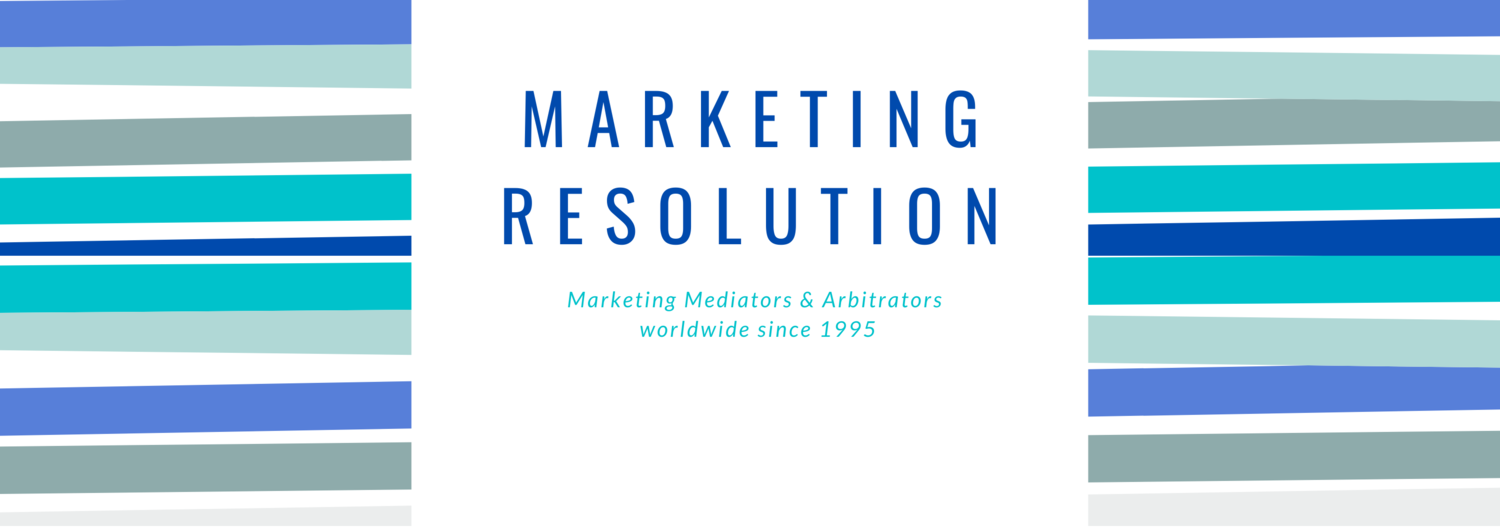8 Tips for Mediators to Create High-Quality Videos
I’ve talked before about using video to build your practice. Video is a powerful medium! It seems that we’re all Zoom these days. And paying attention the following 8 tips will elevate your presence on any platform. But you can also use videos to educate and engage with your clients and prospective clients. Create a YouTube channel, use the videos on your social media platforms and your website to introduce yourself or your practice. You could use videos to answer those FAQ’s. Or, when an email just won’t cut it, you can record a video message for your clients to communicate more clearly a complex idea or walk them through a screenshare.
Creating high-quality videos is not just about having the best camera equipment. It involves scripting, presenting, editing, and promoting the videos effectively. So today, let’s talk about practical tips for creating high-quality videos that resonate with your audience, even on a limited budget.
My 8 Tips for Creating High-Quality Videos
1. Plan and script your videos: Before hitting the record button, invest time in planning and loosely scripting (or at least outline) your videos. It’s important to clearly define your video's purpose, message, and target audience. Outline the key points you want to cover and craft a compelling message that effectively communicates your ideas. Structuring your videos in a logical and organized manner will enhance the clarity and coherence of your message.
2. Pay attention to lighting and sound: Lighting and sound quality greatly impact the overall video quality. Natural lighting is ideal whenever possible, but if shooting indoors, ensure that the lighting is even and consistent. Avoid harsh shadows or overly bright spots. Consider investing in affordable lighting equipment or using reflectors to achieve optimal lighting conditions. Similarly, pay attention to audio quality by using a good-quality microphone to ensure clear and crisp sound. Minimize background noise and test the audio levels before recording. I use an all in one system that sits on the back of my laptop screen. Movo WebMic HD Pro All-in-One Webcam with Microphone and Ring Light- 1080p HD Camera, Pro Cardioid Condenser Microphone, LED Ring Light
3. Choose appropriate filming locations: Select appropriate filming locations that are visually appealing and relevant to the content of your video. Consider the background and ensure it is free from distractions or clutter. A clean, well-organized background will help maintain viewer focus on the main subject of the video. Additionally, as neutrals, we need to be sure that our backgrounds are peaceful and ‘neutral’ in nature.
4. Practice and rehearse: Practice and rehearse your presentation before recording. This will help you feel more confident, appear more natural on camera, and deliver your message effectively. Pay attention to your body language, tone of voice, and facial expressions. Rehearsing will also help you identify areas where improvements can be made, ensuring a smoother recording process. The easiest way to do this is to read ALOUD your script or outline. The way write is different than the way we speak. You want your videos to sound natural and conversational.
5. Edit for clarity and conciseness: Editing plays a crucial role in creating high-quality videos. So you want trim any unnecessary footage, remove mistakes or pauses, and create a smooth flow of content. Keep your videos concise and focused. Attention spans are generally shorter in this digital age. Consider adding captions or subtitles to make your videos more accessible and engaging. For editing, if you have a PC, you already have an app that’s available for free call ClipChamp. Editing you videos on ClipChamp is as easy as using a smartphone. You can also use Canva – one of my favorite pieces of technology!
6. Maintain professionalism and authenticity: While creating high-quality videos, it is essential to maintain professionalism and authenticity. Be yourself and let your personality shine through. Speak clearly, with confidence, and in a conversational tone. Authenticity will really help build trust with your audience, making your videos more relatable and engaging.
7. Promote your videos strategically: Creating high-quality videos is only half the battle. Promoting your videos effectively is equally important. Consider utilizing social media platforms, your website, or email newsletters to share and promote your videos. Engage with your audience by responding to comments and encouraging them to share your videos with others. Collaboration with other professionals, guest appearances on relevant podcasts, or leveraging partnerships can also help expand the reach of your videos.
8. Embrace creativity within your budget: While professional video production equipment can be costly, it is possible to create high-quality videos even on a limited budget. Explore affordable or free video editing software, utilize smartphone cameras with good video capabilities, and experiment with creative solutions to enhance the visual and production quality of your videos. Focus on delivering valuable content and engaging storytelling, as these elements can greatly compensate for any technical limitations.
In summary, creating high-quality videos for your mediation practice involves careful planning, scripting, presenting, editing, and strategic promotion. By following these practical tips, even with limited resources or a modest budget, you can create videos that resonate with your audience, effectively communicate your message, and enhance the overall quality and impact of your video content.